Note
Go to the end to download the full example code
Datasets¶
A basic tutorial on how to list, load and visualize datasets.
In general, we recommend working with tasks, so that the results can be easily reproduced. Furthermore, the results can be compared to existing results at OpenML. However, for the purposes of this tutorial, we are going to work with the datasets directly.
# License: BSD 3-Clause
import openml
List datasets¶
datasets_df = openml.datasets.list_datasets(output_format="dataframe")
print(datasets_df.head(n=10))
did name ... NumberOfNumericFeatures NumberOfSymbolicFeatures
2 2 anneal ... 6.0 33.0
3 3 kr-vs-kp ... 0.0 37.0
4 4 labor ... 8.0 9.0
5 5 arrhythmia ... 206.0 74.0
6 6 letter ... 16.0 1.0
7 7 audiology ... 0.0 70.0
8 8 liver-disorders ... 6.0 0.0
9 9 autos ... 15.0 11.0
10 10 lymph ... 3.0 16.0
11 11 balance-scale ... 4.0 1.0
[10 rows x 16 columns]
Download a dataset¶
# Iris dataset https://www.openml.org/d/61
dataset = openml.datasets.get_dataset(61)
# Print a summary
print(
f"This is dataset '{dataset.name}', the target feature is "
f"'{dataset.default_target_attribute}'"
)
print(f"URL: {dataset.url}")
print(dataset.description[:500])
/home/runner/work/openml-python/openml-python/openml/datasets/functions.py:437: FutureWarning: Starting from Version 0.15 `download_data`, `download_qualities`, and `download_features_meta_data` will all be ``False`` instead of ``True`` by default to enable lazy loading. To disable this message until version 0.15 explicitly set `download_data`, `download_qualities`, and `download_features_meta_data` to a bool while calling `get_dataset`.
warnings.warn(
This is dataset 'iris', the target feature is 'class'
URL: https://api.openml.org/data/v1/download/61/iris.arff
**Author**: R.A. Fisher
**Source**: [UCI](https://archive.ics.uci.edu/ml/datasets/Iris) - 1936 - Donated by Michael Marshall
**Please cite**:
**Iris Plants Database**
This is perhaps the best known database to be found in the pattern recognition literature. Fisher's paper is a classic in the field and is referenced frequently to this day. (See Duda & Hart, for example.) The data set contains 3 classes of 50 instances each, where each class refers to a type of iris plant. One class
Load a dataset¶
# X - An array/dataframe where each row represents one example with
# the corresponding feature values.
# y - the classes for each example
# categorical_indicator - an array that indicates which feature is categorical
# attribute_names - the names of the features for the examples (X) and
# target feature (y)
X, y, categorical_indicator, attribute_names = dataset.get_data(
dataset_format="dataframe", target=dataset.default_target_attribute
)
Visualize the dataset¶
import pandas as pd
import seaborn as sns
import matplotlib.pyplot as plt
sns.set_style("darkgrid")
def hide_current_axis(*args, **kwds):
plt.gca().set_visible(False)
# We combine all the data so that we can map the different
# examples to different colors according to the classes.
combined_data = pd.concat([X, y], axis=1)
iris_plot = sns.pairplot(combined_data, hue="class")
iris_plot.map_upper(hide_current_axis)
plt.show()
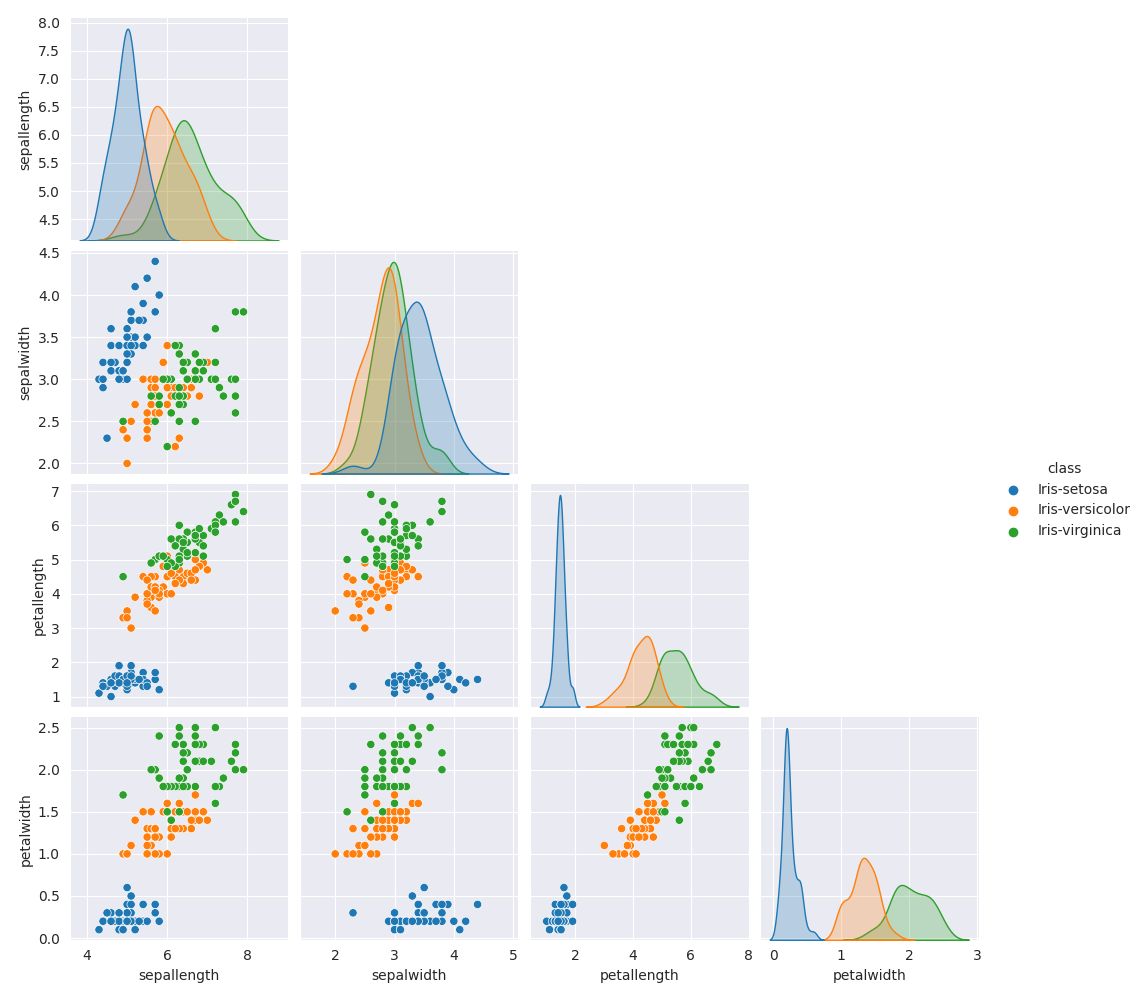
Total running time of the script: ( 0 minutes 9.176 seconds)
